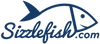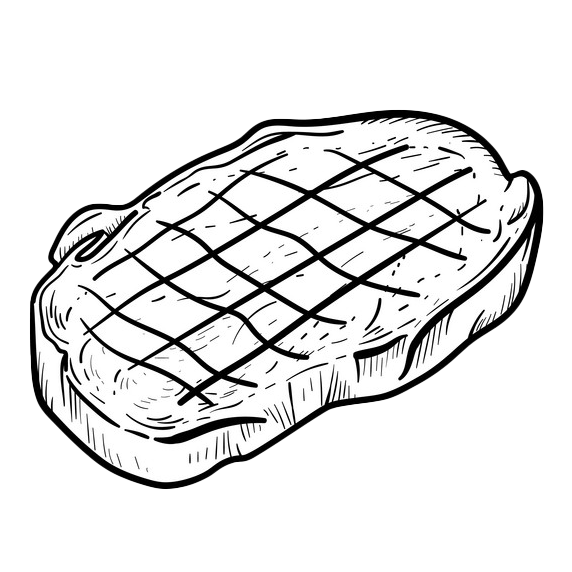How Do I Skip An Upcoming Delivery?
We understand that sometimes you may not be able to receive a shipment on your usual schedule. Luckily, with Sizzlefish subscriptions this is not a problem. There are no penalty fees to skip an order and you don't have to cancel your subscription. You can skip orders as far as 7 shipments in advance.
You can skip your upcoming Sizzlefish delivery by:
- Logging into your Sizzlefish account.
- Clicking manage subscriptions on the left-hand side of the page.
- On this page, you will see a list of all of your Sizzlefish subscriptions. Click Manage beside the subscription you would like to edit.
- Clicking Manage will bring up a drop down list with several options, click upcoming orders.
- You should now be looking at a list of all of your upcoming orders. Beside the date you want to skip, click "Skip Order".
- Your upcoming order has now been skipped!
- If you change your mind, you can click "Resume Shipment" to reinstate your skipped order!
If you have problems, whether accessing your account page or viewing your subscriptions, don't hesitate to email us at support@sizzlefish.com or give us a call at (833) 603-0888.